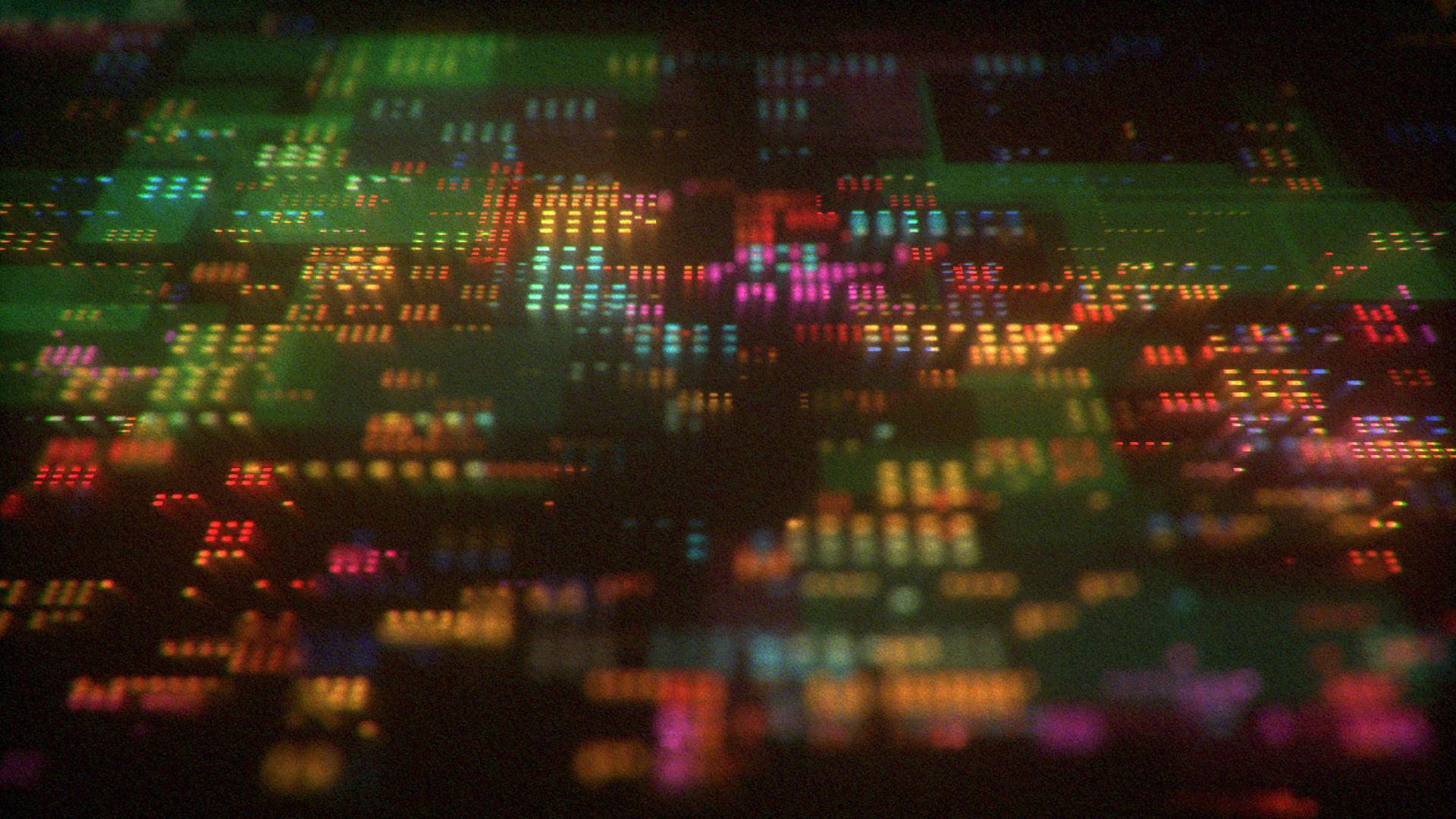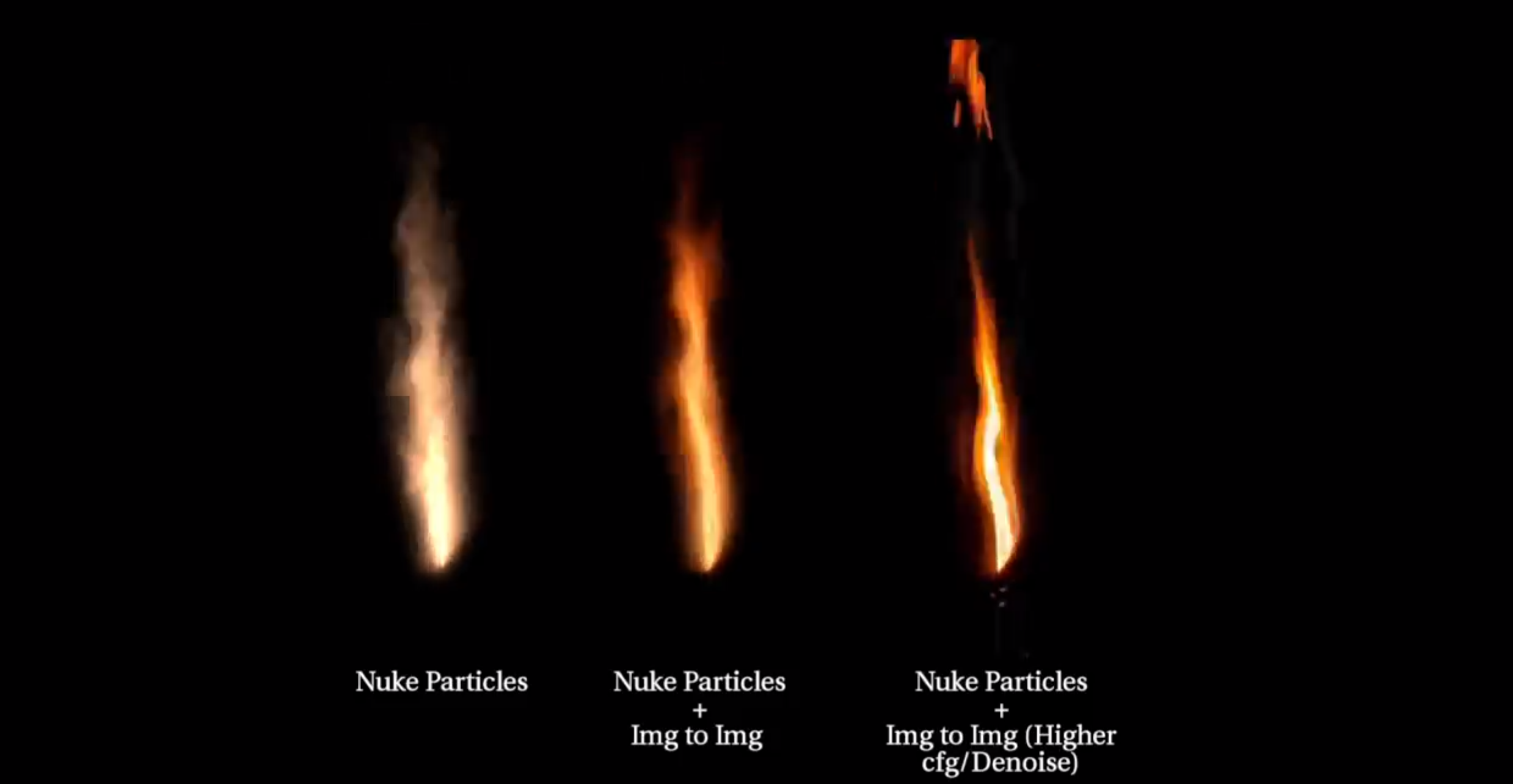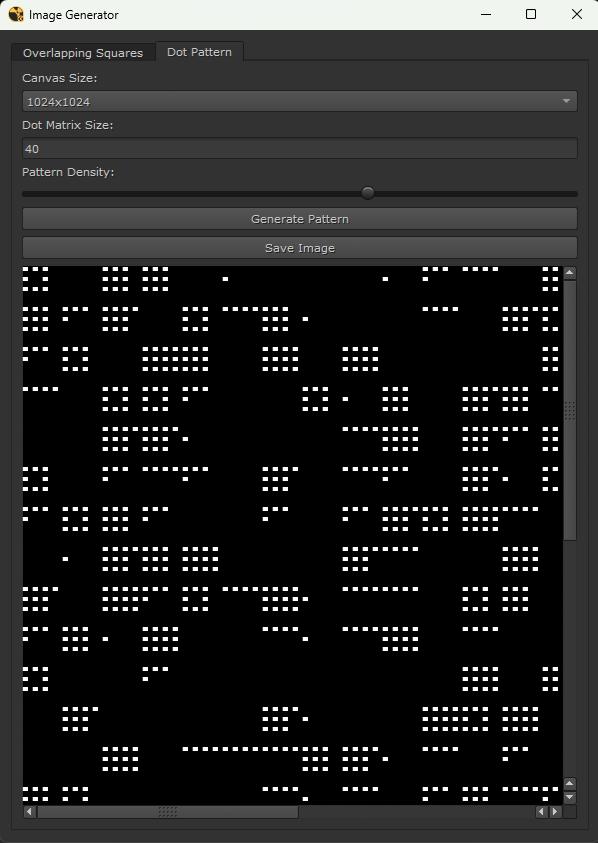
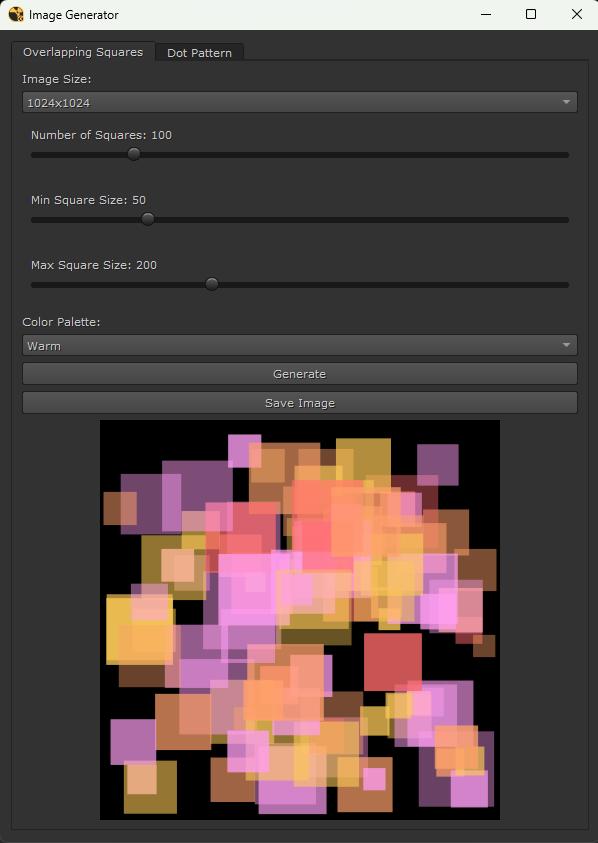
Nuke Pattern generator Tool
3 years ago I did a live stream showing how I created a UI shot in nuke. This recording can be found here. In the live stream I used an external tool called Jsplacement to generate the dot matrix images and overlapping squares for the colours, I’ve always wanted to create this as a tool in Nuke and now I’ve had the time to do it! So i’d like to introduce you to my Nuke tool Pattern Generator.
- Place pattern_maker.py into your .nuke folder.
- Copy & Paste into your menu.py:
import pattern_maker
nuke.menu('Nuke').addCommand('Pattern maker', pattern_maker.show_image_generator)- Launch Nuke, and a Pattern Maker menu should appear at the top.